Pendapatan ke 2 (dua) yang dikirim oleh Paid Per View (Paid to Promote)
2. Pendapatan ke dua 31 Oktober 2010 ==> $0.12 USD

Setelah pendapatan dikirimkan saldo yang ada di website Paid-To-Promote akan menjadi minus. Account Balance
$-0.004. Tapi jangan kawatir setelah ada yang mengunjungi sebanyak
4 kali pendapatan kamu akan kembali bertambah dan tidak minus lagi.
Pendapatan ke 2 (dua) akhirnya dikirimkan oleh Paid Per View (Paid to Promote), jika webblog yang kita buat semakin dikenal orang maka pendapatan dari Paid Per View (Paid to Promote) akan semakin cepat diterima. Rincian pendapatanku yang sudah dikirimkan ke paypal adalah sebagai berikut.
1. Pendapatan pertama 31 Agustus 2010 ==> $0.11 USD2. Pendapatan ke dua 31 Oktober 2010 ==> $0.12 USD
Meskipun sedikit tapi tidak masalah, karena kita tidak perlu mengharap ada yang mengklik burner yang dipasang ke website kita. Karena yang dihitung adalah berapa kali burner yang kita pasang ditayangkan pada saat website / webblog kita dikunjungi. Untuk mendaftar silahkan daftar disini.

Sedikit info mengenai Paid Per View (Paid to Promote)
Paid to Promo, Semacam promosi
berupa burner. Dengan memasang script banner yang diberikan, iklan akan
muncul di website tepatnya pada bagian yang diisi script-nya. Dengan
memasang script tersebut, maka kita akan dibayar berdasar valid pageview
(setiap iklan ditampilkan). Dengan sistem valid pageview kita
mendapatkan penghasilan meskipun tanpa melakukan klik pada iklan yang
ditampilkan. Valid pageview syaratnya adalah pageview yang diterima
hanya untuk traffic dari United States, Canada, Australia, United
Kingdom, Austria, Belgium, Denmark, Finland, France, Germany, Iceland,
Italy, Netherlands, New Zealand, Spain.
Bayaran
yang diberikan sekitar $4 CPM ($0,004 per valid view) untuk United
States, Canada, Australia, United Kingdom, dan $2 CPM untuk lainnya.
Minimum payout $0.1 dan dibayar setiap tanggal 15 dan 30.
Cara mendaftarnya adalah sebagai berikut.
Bagi yang pingin tau cara daftarnya cukup gampang. Cukup ikuti langkah-langkah berikut ini.
1. Daftar saja di Paid to Promote dan isi data yang diminta.
~ Username: Nama user yang akan digunakan untuk login
~ Password: password yang akan digunakan untuk login
~ Name: Nama Anda
~ Email: Email Anda
Untuk Payment Information
~ Isikan alamat ID untuk paypalnya.
ID paypal adalah alamat email yang digunakan untuk login paypal.
Jika belum memiliki account paypal silahkan daftar disini.

Selesai mengisi data silahkan klik tombol "Sign Up".
2. Jika pendaftaran sudah berhasil silahkan login dengan username dan password yang didaftarkan.
(tidak usah confirmasi melalui email, langsung ja login)
3. Untuk dapatkan iklannya.........
Copy kode yang diberikan letaknya di bawah kalimat
"For begin to make money Please paste the following code to any website :"
4. Paste kode tersebut di blog atau website anda.
Silahkan Daftar : Link Pendaftaran : Paid to Promote (REF)
Semoga bermanfaat untuk semuanya.....
Terus kunjungi blog ini
Cara mendaftarnya adalah sebagai berikut.
Bagi yang pingin tau cara daftarnya cukup gampang. Cukup ikuti langkah-langkah berikut ini.
1. Daftar saja di Paid to Promote dan isi data yang diminta.
~ Username: Nama user yang akan digunakan untuk login
~ Password: password yang akan digunakan untuk login
~ Name: Nama Anda
~ Email: Email Anda
Untuk Payment Information
~ Isikan alamat ID untuk paypalnya.
ID paypal adalah alamat email yang digunakan untuk login paypal.
Jika belum memiliki account paypal silahkan daftar disini.

Selesai mengisi data silahkan klik tombol "Sign Up".
2. Jika pendaftaran sudah berhasil silahkan login dengan username dan password yang didaftarkan.
(tidak usah confirmasi melalui email, langsung ja login)
3. Untuk dapatkan iklannya.........
Copy kode yang diberikan letaknya di bawah kalimat
"For begin to make money Please paste the following code to any website :"
4. Paste kode tersebut di blog atau website anda.
Silahkan Daftar : Link Pendaftaran : Paid to Promote (REF)
Semoga bermanfaat untuk semuanya.....
Terus kunjungi blog ini





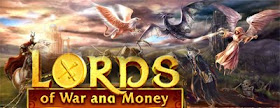


















 NT /
NT / Vista/
Vista/ Internet Explorer 5.0 and above,
Internet Explorer 5.0 and above,  FireFox 1.5 and above [include
FireFox 1.5 and above [include FireFox3(Gran Paradiso)],
FireFox3(Gran Paradiso)],  Opera,
Opera,  Maxthon
and
Maxthon
and  Netscape
Netscape 






